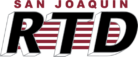How to Ride
Step 1: Find RTD information
On Your Computer
Not only can you plan your trip using Trip Planner on sjRTD.com, but you can also find route, schedule, fare information, and descriptions of our programs and services.
On a Mobile Device
Use the Vamos Mobility app to plan your trips, pay for your trips, and ride anywhere within San Joaquin County and beyond. Helpful tools and apps for Smartphone users make riding public transportation easier.
In-Person
Visit the Downtown Transit Center to pick up schedules, passes, and brochures, or talk to a Customer Service Representative:
Downtown Transit Center
421 E. Weber Avenue
Stockton, CA 95202
Monday – Friday from 8:00 a.m. – 5:00 p.m.
By Telephone
Call the Customer Information Center (CIC) for complete service information at (800) HOW-TO-RIDE (469-8674) or (209) 943-1111, Monday – Friday from 8:00 a.m. – 5:00 p.m.
Step 2: Plan your trip using an RTD paper schedule
Schedules may look complicated at first, but they’re really quite easy once you become familiar with them. Here’s what you’ll find in a schedule:
On the outside of the schedule
- Route number
- Route name
- List of major destinations
On the inside of the schedule
- Route map with major streets and destinations
- Departure and arrival times for major stops along the route, based on direction of travel and day of the week
Tips for reading a schedule
- Open the schedule and locate the direction of travel and day of the week.
- Locate the intersection closest to where you want to catch the bus on the top row of the schedule. (The bus usually makes stops between the major intersections listed on the schedule.)
- Look down the column under that intersection to find departure times from that stop (unless otherwise noted).
- Find the intersection closest to your destination on the top row of the schedule.
- Read horizontally along the line that lists your departure time to find the estimated time when you will arrive at your destination. If no arrival time or (—) is shown, then that particular bus will not make a stop at that destination. Look at the lines above and below for a bus on that route that will make the stop.
- Look at the reverse direction of travel on the opposite side of the schedule and follow these same steps to plan your return trip.
Step 3: Find your bus stop
Bus stops are generally located every few blocks along local bus routes.
On many routes, the stop for your return trip will be located across the street from the stop where you got off the bus.
Step 4: Verify your route and board the bus
When you see a bus approaching, look at the electronic destination sign above the front windshield to verify the route number. To let the bus driver know you want to board, please stand and wait near the curb at the designated bus stop.
Step 5: Pay your fare
Cash
- Must have exact change only. The bus operator does not issue change.
- Have your money ready before you board.
- Insert your money in the fare box next to the bus operator as you board.
- Cash not accepted on board BRT Express. Before you board a BRT Express, use the FVM to obtain a validated 1-hour ticket or a day pass. FVMs are located at all BRT Express bus stops.
Pass
- Must have pass ready prior to boarding.
- Swipe pass in fare box next to the bus operator as you board (except for BRT Express).
- Before boarding a BRT Express, your pass must be validated. Insert unvalidated day pass into the FVM to validate.
Mobile Ticketing App
- Vamos Mobility with Ticketing by EZ Hub
Available on the Apple App Store or Google Play Store. When using a mobile ticket to board the bus, please scan your tickets using the ticket scanners.
Step 6: Get off at your stop
- Stay alert so you know when your stop is approaching. If you’re not sure when to get off the bus, sit close to the front and ask the bus operator to call out your stop.
- Signal the bus operator that you want to get off the bus about one block before you reach your stop. Depending on the type of bus you’re riding, you can signal the operator by one of the following methods:
- Pulling the cord that runs above the windows.
- Pressing the yellow strip to the side of the windows.
- Pushing the button on the ceiling of the bus above your seat
- The “Stop Requested” sign at the front of the bus will light up when you have activated the signal. When the bus stops, exit through the rear door if the bus has two doors. Wait until the bus pulls away so you can see traffic clearly before crossing the street. Do not cross in front of the bus.